Log in
Search
Latest topics
Most active topic starters
| Malamaram chakkappan | ||||
| pareekutty | ||||
| raman | ||||
| icsure | ||||
| saimesh | ||||
| Admin | ||||
| vivaradoshi | ||||
| anilpnair | ||||
| VHSE Terminator | ||||
| satheesh |
Top posters
| Malamaram chakkappan (595) | ||||
| raman (428) | ||||
| pareekutty (267) | ||||
| safeerm (97) | ||||
| vivaradoshi (82) | ||||
| satheesh (78) | ||||
| icsure (74) | ||||
| dilna (68) | ||||
| ganeshh (65) | ||||
| Nissangan (62) |
Like/Tweet/+1
Statistics
We have 1385 registered usersThe newest registered user is ihsy
Our users have posted a total of 2388 messages in 1262 subjects
Key board Shortcuts
5 posters
 Key board Shortcuts
Key board Shortcuts
Keys for Windows
Keys for Task Panes
Key for menus
Keys for Dialog Boxes
hhhh
| Shortcut Keys | Description |
| Ctrl 0 | Adds or removes 6pts of spacing before a paragraph. |
| Ctrl A | Select all contents of the page. |
| Ctrl B | Bold highlighted selection. |
| Ctrl C | copy selected text. |
| Ctrl D | Open the font preferences window. |
| Ctrl E | Aligns the line or selected text to the center of the screen. |
| Ctrl F | Open find box. |
| Ctrl I | Italic highlighted selection. |
| Ctrl J | Aligns the selected text or line to justify the screen. |
| Ctrl K | Insert link. |
| Ctrl L | Aligns the line or selected text to the left of the screen. |
| Ctrl M | Indent the paragraph. |
| Ctrl P | Open the print window. |
| Ctrl R | Aligns the line or selected text to the right of the screen. |
| Ctrl T | Create a hanging indent. |
| Ctrl U | Underline highlighted selection. |
| Ctrl V | Paste |
| Ctrl X | Cut selected text. |
| Ctrl Y | Redo the last action performed. |
| Ctrl Z | Undo last action. |
| Ctrl Shift L | Quickly create a bullet print |
| Ctrl Shift F | Change the font. |
| Ctrl Shift > | Increase selected font 1pts up to 12pt and then increases font 2pts. |
| Ctrl ] | Increase selected font 1pts. |
| Ctrl Shift < | Decrease selected font -1pts if 12pt or lower, if above 12 decreases font by 2pt. |
| Ctrl [ | Decrease selected font -1pts. |
| Ctrl / c | Insert a cent sign (¢). |
| Ctrl ' | Insert a character with an accent (grave) mark, where is the character you want. For example, if you wanted an accented è you would use Ctrl ' e as your shortcut key. To reverse the accent mark use the opposite accent mark, often on the tide key |
| Ctrl Shift * | View or hide non printing characters. |
| Ctrl | Moves one word to the left. |
| Ctrl | Moves one word to the right. |
| Ctrl | Moves to the beginning of the line or paragraph. |
| Ctrl | Moves to the end of the paragraph. |
| Ctrl Del | Deletes word to right of cursor. |
| Ctrl Backspace | Deletes word to left of cursor. |
| Ctrl End | Moves the cursor to the end of the document. |
| Ctrl Home | Moves the cursor to the beginning of the document. |
| Ctrl Spacebar | Reset highlighted text to the default font. |
| Ctrl 1 | Single-space lines. |
| Ctrl 2 | Double-space lines. |
| Ctrl 5 | 1.5-line spacing. |
| Ctrl Alt 1 | Changes text to heading 1. |
| Ctrl Alt 2 | Changes text to heading 2. |
| Ctrl Alt 3 | Changes text to heading 3. |
| Alt Ctrl F2 | Open new document. |
| Ctrl F1 | Open the task pane |
| Ctrl F2 | Display the print preview |
| Ctrl Shift > | Increases the highlighted text size by one. |
| Ctrl Shift < | Decreases the highlighted text size by one. |
| Ctrl Shift F6 | Opens to another open Microsoft Word document. |
| Ctrl Shift F12 | Prints the document. |
| F1 | Open Help. |
| F4 | Repeat the last action performed (Word 2000 ) |
| F5 | Open the find, replace, and go to window in Microsoft Word. |
| F7 | Spellcheck and grammar check selected text or document. |
| F12 | Save as. |
| Shift F3 | Change the text in Microsoft Word from Upper caseto lowercase or a capital letter at the beginning of every word. |
| Shift F7 | Runs a Thesaurus check on the word highlighted. |
| Shift F12 | Save. |
| Shift Enter | Create a soft break instead of a new paragraph. |
| Shift Insert | Paste. |
| Shift Alt D | Insert the current date. |
| Shift Alt T | Insert the current time. |
| To perform this action... | Press... |
| To display the Windows Start menu | CTRL ESC |
| To switch to the next program | ALT TAB |
| To switch to the previous program | ALT SHIFT TAB |
| To display the Control menu (the icon menu on the window title bar) | ALT SPACEBAR |
| To close the selected program window (or if this is the only open window, to close the program) | ALT F4 |
| To close the active window | CTRL F4 or CTRL W |
| To cycle between open windows | CTRL F6 |
| To switch to the previous window | CTRL SHIFT F6 |
| To perform the Move command (on the Control menu for the active window) when the active window is not maximized | CTRL F7 (Use the arrow keys to move the window; press ESC when finished) |
| To perform the Size command (on the Control menu for the active window) when the active window is not maximized | CTRL F8 (Use the arrow keys to resize the window; press ESC when finished) |
| To minimize a window to an icon (in Excel and PowerPoint) | CTRL F9 |
| To maximize or restore a selected window | CTRL F10 |
| To restore the selected minimized window when all windows are minimized | ENTER |
| To copy a picture of the screen to the Clipboard | PRINT SCREEN |
| To copy a picture of the active window to the Clipboard | ALT PRINT SCREEN |
| To switch between the Microsoft Visual Basic Editor and the previous active window | ALT F11 |
| To switch to the Microsoft Script Editor from the previous active window | ALT SHIFT F11 |
| To perform this action... | Press... |
| To open the task pane or hide the current task pane | CTRL F1 |
| To move to a task pane from another pane in the program window | F6 (You may need to press F6 more than once)* |
| To move to a task pane when a menu or toolbar is active | CTRL TAB (You may need to press CTRL TAB more than once) |
| To open the menu of task panes | CTRL SPACEBAR (task pane must be active) |
| To go to the Getting Started task pane | ALT HOME |
| To reverse the sequence of task panes you opened | ALT LEFT ARROW |
| To repeat the sequence of task panes you opened | ALT RIGHT ARROW |
| To close a menu if one is currently open, or to go back to the document | ESC |
| To select the next or previous option in the task pane when a task pane is active | TAB or SHIFT TAB |
| To move among choices in a selected submenu; To move among certain options in a group of options | DOWN ARROW or UP ARROW |
| To open the selected menu, or perform the action assigned to the selected button | SPACEBAR or ENTER |
| To open a shortcut menu in a document; To open a drop-down menu for the selected gallery item | SHIFT F10 |
| To select the first or last command on the menu or submenu when a menu or submenu is visible | HOME or END |
| To scroll up or down in the selected gallery list | PAGE UP or PAGE DOWN |
| To expand or collapse a collapsible item in the gallery list | CTRL RIGHT ARROW or CTRL LEFT ARROW |
| To move to the top or bottom of the selected gallery list | CTRL HOME or CTRL END |
| To perform this action... | Press... |
| To display the Start menu | CTRL ESC |
| To display the Control menu (the icon menu on the window title bar) | ALT SPACEBAR |
| To select the menu bar, or close an open menu and submenu at the same time | F10 or ALT |
| To display the shortcut menu for the selected item | SHIFT F10 |
| To display the list of commands when a menu is selected | DOWN ARROW |
| To display the full set of commands when a shortened menu is open | CTRL DOWN ARROW |
| To select the first or last command on the menu or submenu | HOME or END |
| To select the next or previous command when the menu or submenu is visible | DOWN ARROW or UP ARROW |
| To select the menu to the left or right; or, when a submenu is visible, to switch between the main menu and the submenu | LEFT ARROW or RIGHT ARROW |
| To close the visible menu; or, with a submenu visible, to close the submenu only | ESC |
| To perform this action... | Press... |
| To move from an open dialog box back to the document for dialog boxes (such as Find and Replace) that support this behavior | ALT F6 |
| To switch to the next tab in a dialog box | CTRL TAB or CTRL PAGE DOWN |
| To switch to the previous tab in a dialog box | CTRL SHIFT TAB or CTRL PAGE UP |
| To move to the next option or option group | TAB |
| To move to the previous option or option group | SHIFT TAB |
| To move between options in the selected drop-down list box, or to move between some options in a group of options | Arrow keys |
| To perform the action assigned to the selected button, or to select or clear the check box | SPACEBAR |
| To move to the option by the first letter in the option name in a drop-down list box | Letter key for the first letter in the option name you want (when a drop-down list box is selected) |
| To select the option, or to select or clear the check box by the letter underlined in the option name | ALT letter key |
| To open the selected drop-down list box | ALT DOWN ARROW |
| To close the selected drop-down list box | ESC |
| To perform the action for the default command button in the dialog box (the button with the bold outline, often the OK button) | ENTER |
| To cancel the command and close the dialog box | ESC |
| To close a dialog box | ALT F4 |

raman- Legend of VHSE
-
 Posts : 428
Posts : 428
Reputation : 9
Join date : 2012-08-21
Location : Kozhikode
Extended Profile
Your views:
Nick name: Star
Experience:


 (1/1)
(1/1)
 Re: Key board Shortcuts
Re: Key board Shortcuts
Thanks sir
we expect more from you
we expect more from you
ganeshh- SILVER
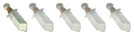
-
 Posts : 65
Posts : 65
Reputation : 2
Join date : 2012-09-03
 Re: Key board Shortcuts
Re: Key board Shortcuts
Very much helpful
thanks sir
thanks sir

jaseena- NEWBIES

-
 Posts : 32
Posts : 32
Reputation : 0
Join date : 2012-09-08
Extended Profile
Your views:
Nick name: Molu
Experience:


 (0/0)
(0/0)
 Re: Key board Shortcuts
Re: Key board Shortcuts
Shukriyaaa

safeerm- SILVER
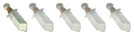
-
 Posts : 97
Posts : 97
Reputation : 3
Join date : 2012-08-22
Location : South Kerala
Extended Profile
Your views:
Nick name: Safeerm
Experience:


 (5/100)
(5/100)
 Re: Key board Shortcuts
Re: Key board Shortcuts
Thanks-useful to everyone

Malamaram chakkappan- Hall of fame

-
 Posts : 595
Posts : 595
Reputation : 7
Join date : 2012-09-05
Extended Profile
Your views:
Nick name: UNNI
Experience:


 (1/1)
(1/1)
Permissions in this forum:
You cannot reply to topics in this forum










» വിദൂര വിദ്യാഭ്യാസക്കാരുടെ വിവരശേഖരണം
» വി എച്ച് എസ് ഇ പൊതു പരീക്ഷാ മൂല്യനിര്ണയം ചെയ്യുന്നത് യോഗ്യത ഇല്ലാത്തവര്
» വി എച്ച് എസ് സി പേപ്പർ വാല്യുവേഷൻ ക്യാമ്പിൽ നടക്കുന്നത് കൊള്ളയോ?
» Original RTI replies collected from 72 Govt VHS Proving distance degree candidates are appointed by PSC
» Hi
» 10+2 equivalentt certificate
» Designation wise list distance and private degree teachers working in vhse
» VHSE Transfer 2017- Lists
» VHSE Special Rules in Clear formats