Log in
Search
Latest topics
Most active topic starters
| Malamaram chakkappan | ||||
| pareekutty | ||||
| raman | ||||
| icsure | ||||
| saimesh | ||||
| Admin | ||||
| vivaradoshi | ||||
| anilpnair | ||||
| VHSE Terminator | ||||
| satheesh |
Top posters
| Malamaram chakkappan (595) | ||||
| raman (428) | ||||
| pareekutty (267) | ||||
| safeerm (97) | ||||
| vivaradoshi (82) | ||||
| satheesh (78) | ||||
| icsure (74) | ||||
| dilna (68) | ||||
| ganeshh (65) | ||||
| Nissangan (62) |
Like/Tweet/+1
Statistics
We have 1385 registered usersThe newest registered user is ihsy
Our users have posted a total of 2388 messages in 1262 subjects
How to transform an image inserted with Word 2007?
2 posters
 How to transform an image inserted with Word 2007?
How to transform an image inserted with Word 2007?
How to transform an image inserted with Word 2007?
The inserted images may not match to the user needs. It may have a different dimension,size and other specifications of image. The image can be transformed to user's need. It is described below
[You must be registered and logged in to see this link.]
The inserted images may not match to the user needs. It may have a different dimension,size and other specifications of image. The image can be transformed to user's need. It is described below
[You must be registered and logged in to see this link.]

Malamaram chakkappan- Hall of fame

-
 Posts : 595
Posts : 595
Reputation : 7
Join date : 2012-09-05
Extended Profile
Your views:
Nick name: UNNI
Experience:


 (1/1)
(1/1)

florisa-
 Posts : 6
Posts : 6
Reputation : 5
Join date : 2013-01-10
 Similar topics
Similar topics» How to use the different views with Word 2007?
» How to use the zoom in Word 2007?
» How to save a document with Word 2007?
» How to use the zoom in Word 2007?
» How to save a document with Word 2007?
Permissions in this forum:
You cannot reply to topics in this forum



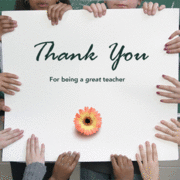






» വിദൂര വിദ്യാഭ്യാസക്കാരുടെ വിവരശേഖരണം
» വി എച്ച് എസ് ഇ പൊതു പരീക്ഷാ മൂല്യനിര്ണയം ചെയ്യുന്നത് യോഗ്യത ഇല്ലാത്തവര്
» വി എച്ച് എസ് സി പേപ്പർ വാല്യുവേഷൻ ക്യാമ്പിൽ നടക്കുന്നത് കൊള്ളയോ?
» Original RTI replies collected from 72 Govt VHS Proving distance degree candidates are appointed by PSC
» Hi
» 10+2 equivalentt certificate
» Designation wise list distance and private degree teachers working in vhse
» VHSE Transfer 2017- Lists
» VHSE Special Rules in Clear formats